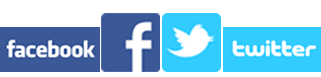Search results for 'cross tool'
-

Conduit
Conduit - Open Source Sync Tool
If you’re using GNOME, Conduit is an open source app that allows the user to synchronize information to and from various destinations. This is an open source file synchronization tool synchronizes files, photos, emails, contacts, etc to another computer or device.
 Learn More...
Learn More...
-

iFolder
iFolder - Open Source Sync Tool
Developed by Novell in 2001, iFolder is a cross-platform file synching application. Can synchronize one folder to multiple computers with different operating systems.
 Learn More...
Learn More...
-

rsync
rsync - Open Source Sync Tool
For those who know how to use the command line, rsync is a fast incremental file transfer utility. Requires manual configuration to setup correctly.
 Learn More...
Learn More...
-

Unison
Unison - Open Source Sync Tool
Hardcore Linux users may prefer rsync - but we're suggesting Unison for its easier interface and cross-platform support. Running on Mac, Windows and multiple UNIX flavours, Unison synchronises between folders or directories, either on one computer, or between a computer and another storage device (e.g. another computer, or a removable disc). It doesn't matter where your changes are made.
 Learn More...
Learn More...